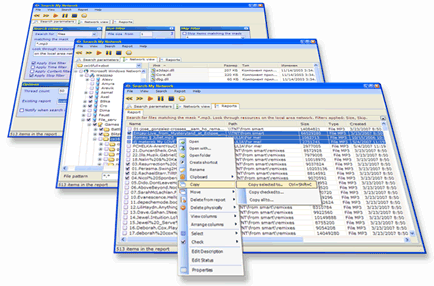|
Download | Order | Screenshots | Online Help |
Search
My Network is #1 It is easy as 1-2-3: 2. Press Play button to start search through LAN or PC 3. Get a report and manage found items Search My Network includes Pro options for advanced users: choose between masks or regular expressions, control your CPU and network bandwidth usage, schedule search at a certain time, search through hidden shares, find files, folders, computers, domains and printers, physically delete found items, and much more. |
Search My Network is a file search and management software for Windows that allows you to scan the entire LAN or your desktop computer for files (e.g. documents, media files like mp3 and avi, temporary files, etc.), folders or shares, computers, printers, domains or workgroups.
Firstly, you set a mask or regular expression to match for, for example *.doc. After that you may adjust search options if needed. It is possible to choose computers, folders or IPs where to look as well as places on network and locally where not too look that is often essentiall. Additional filters may be set to show results only from a specified time or size range or containing only certain text.
When settings are ready just press the Play button to start the search. Found items will automatically appear in the report area, you will be allowed to open, copy, move, rename, delete, select/deselect, check/uncheck..., i.e. totally do whatever you want with them. It is possible to perform various sort operations ans well as save and export reports to different formats (html, xml, xls or txt). The program includes many smart additional features (such as search scheduling), just download the trial version and check them by yourself.
Click here to download Search My Network
Main features of Search My Network
- Find files, folders, shares, computers, printers, domains or workgroups both on a LAN or a desktop PC
- Choose where to scan (computers, shares and folders) using a network view or IP settings
- Choose where not to scan (computers, shares and folder) using a skip filter
- Optionally skip your personal computer from looking through when searching LAN (if you know that the searched items are not there)
- Use either masks or regular expressions (Perl-compatible)
- Filter the results by Created, Modified or Accessed time
- Limit found files to be in a certain size range (e.g. between 300 and 1000 MB)
- Control CPU and network bandwidth usage by adjustung number of search threads
- Easily manage (open, copy, move, rename, delete, sort, select, view properties, etc.) found items using flexible report view
- Save and export reports to a variety of file formats including Search My Network (smnrep), Excel spreadsheet (xls), Web page (html), Plain text (txt), Multimedia URL list / Winamp playlist (m3u, m3u8)
- Create, load, and save projects. Optionally load and save search parameters and network view selections separately from the main project settings.
- Adjust program's appearance, change font faces, sizes and colors globally in the program and in the report view
Click here to download Search My Network
What Search My Network may be used for?
- Finding important files on your PC or LAN if you have forgot where they are stored
- Looking through computers of your employees or students for inappropriate files (e.g. mp3s)
- Finding and erasing temprorary files on the entire local area network
- Searching and deleting duplicate files
- Tracking down newly appeared files on your LAN
- Creating a full mp3 or movie playlist from resources on your network
- Scanning through hidden sharings and discover really surprising files
- Finding open shares (including hidden) on all computers in your LAN
Copyright © 2007 Control-F Search Technologies